1. Why Mac and Davinci Resolve only?
2. Which MacOS version is required to run Dehancer Film OFX plugin?
3. Are multi GPU supported?
4. How to install Dehancer Film OFX video plugin?
5. How to update film profiles?
6. How to buy and activate license?
7. How do the “Pull/Push (Ev)” parameter works?
8. How do the “Expand” parameter works?
9. Why do some black and white profiles can have color hue?
10. Do you need Dehancer if you have Filmconvert?
1. Why Mac and Davinci Resolve only?
Initially we are creating Dehancer as a tool for ourselves. Being Mac users we’re using the operating system and video production application that are the main and only suitable for us in everyday life — MacOS and Davinci Resolve. However we also are planing to add plugins for Windows and Linux as well over time. And also for other hosts — Adobe Premiere, Final Cut and so on.
2. Which MacOS version is required to run Dehancer Film OFX plugin?
Mac OS Mojave 10.14.5 or later
DaVinchi Resolve 16
Dehancer runs on any Mac model starting from middle 2012 and later with MacOS Mojave or MacOS Catalina installed. Please note that we do not officially support “hackintosh” devices because Dehancer intensively uses hardware. But you can try anyway.
3. Are multi GPU supported?
Yes.
4. How to install Dehancer Film OFX video plugin?
1.1. Please make sure you have a Mac starting from middle 2012 with MacOS Mojave or later installed and updated.
1.2. Download Dehancer from official site https://blog.dehancer.com/about/.
1.3. Please make sure you Davinci Resolve is not running.
1.4. Unzip downloaded archive and run “Dehancer Film” installation file.
1.5. Follow the installer instructions.
1.6. Open Davinci Resolve after installation completed.
1.7. Find “Dehancer Film” plugin in “OpenFX” section.
1.8. Add “Dehancer Film” node for your clip.
1.9. Click “Download profiles” button in the plugin.
1.10. Wait for download completed. Click “Ok” button in the downloader window.
1.11. Enjoy.
5. How to update film profiles?
We are researching new films and adding new profiles in the Dehancer constantly. In order to update the list of profiles, press the “Check Updates” button in the plugin.
6. How to buy and activate license?
Yiu can buy license on our website. To activate license press “License Info” in the plugin and enter Email and Activation Key from e-mail you’ve received after purchising.
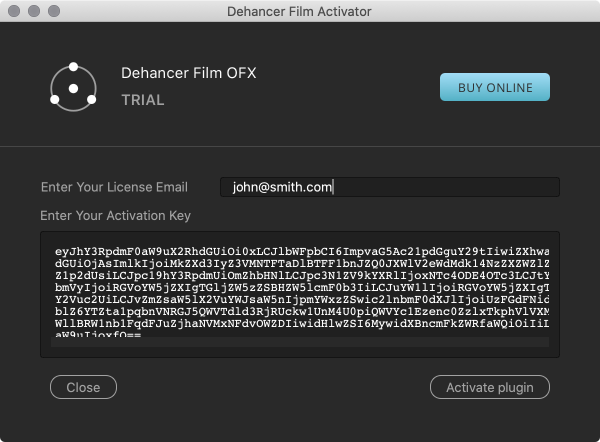
7. How do the “Pull/Push (Ev)” parameter works?
It is known that films show different contrast and colors depending on how they were exposed.
Each film profile in Dehancer contains multi-LUT (not simple LUT) format and in fact consists of three profiles made from different film exposures:
- -2 Ev Underxposed
- Normal Exposure
- +2 Ev Overexposed
It’s possible to choose one of three exposures or any number between them using the “Pull/Push (Ev)” parameter.
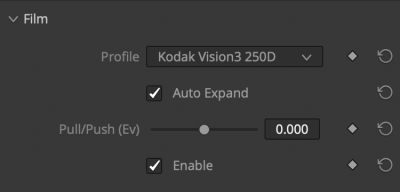
Please find more information in article “What is Push/Pull and how it works?”
8. How do the “Expand” parameter work?
Usually, a scan from film is a low-contrast image that needs post-processing to make it look good on the screen. At the same time, some colorists prefer a low-contrast picture, because it looks more like analog image.
Dehancer Film OFX video plugin allows to use both scan interpretations. To achieve this we added the group “Expand” that automatically processes the photo similar to auto-levels (channel-wise), but more sophisticated and accurate.
You can also control automatic Expand using the “Auto Expand” button in the “Film” settings group.
Expand = 100 means you see a “film-scan” with auto-correction up to maximum digital contrast. Expand = 0 means you see “film-scan” as it is, without post-processing.
9. Why do some black and white profiles can have color hue?
Color table targets for Dehancer profiles are printed from negative films in our own darkroom, and only after that we measuring digital data from prints (analog film-to-film printing process is the same in essence). Therefore our profiles reflect all what is seen on the print (including real paper tone if it exists).
Some targets (for example legendary “Kodak Eastman Double-X 5222”) are printed on famous “Bromportrait” paper by Slavich Ltd. This paper is known for its noble warm tone, with different hues of bronze color in shadows, middles and highlights. It’s hard to reproduce this rich tone with digital tools.
If you don’t like paper hue, you may use Saturation = 0 at any time.
10. Do you need Dehancer if you have Filmconvert?
You can read the expanded answer to this question in the article “Dehancer vs. Filmconvert” with respect for our colleagues.
