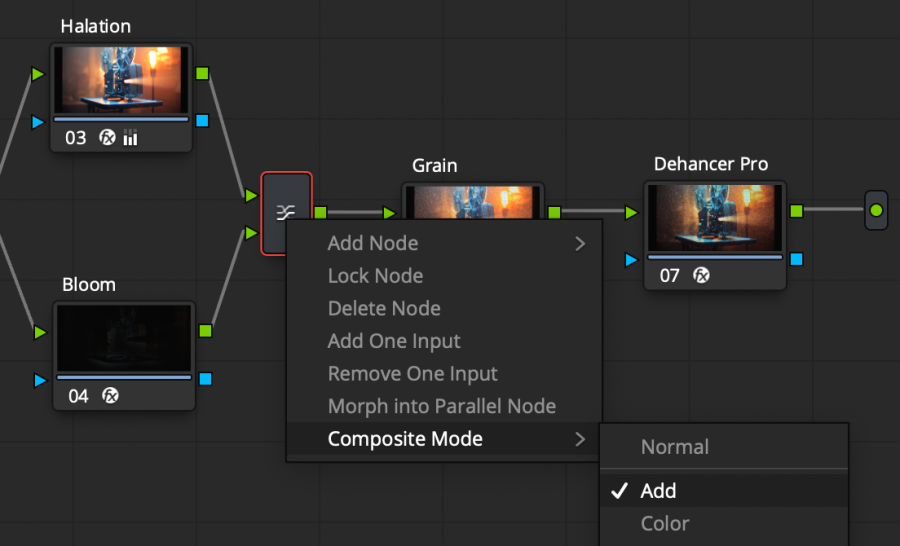If you are using Dehancer Grain, Dehancer Bloom and Dehancer Halation separate plugins, we recommend that you adhere to the following node structures for their correct operation:
This node structure is recommended for timelines in DaVinci YRGB Color Space. For ACES pipeline there must be two Color Space Transform nodes set before and after the described sequence to allow Dehancer plugins to work in the Rec.709 space.
If Dehancer Pro is used as the last node, then Rec. 709 must be selected in the Input parameter group. The Grain, Bloom and Halation tools in this node must be disabled.
Log -> Rec. 709 interpretation must happen in a separate node before the Dehancer Bloom and Dehancer halation. You can use a Dehancer Pro plugin with all tools disabled except Input, Color Space Transform, vendor LUT and other methods for interpreting the source material.
Dehancer Bloom and Halation nodes are placed in parallel. Composite mode for Layer Mixer – Add:
In the Dehancer Bloom node, check the Mask Mode checkbox:
In order to view Dehancer Bloom in Mask mode, disable the Halation node ( CMD+D hotkey)
For correct operation of Halation plugin, the project setting much be set as follows:
Particularly note the Resize filter set to Bilinear.