
- Osmo Action 4
- Osmo Pocket 3
Just push [Check Profiles] button in your Dehancer plugin.
Download the plugin or buy the License on our website: https://www.dehancer.com/

Just push [Check Profiles] button in your Dehancer plugin.
Download the plugin or buy the License on our website: https://www.dehancer.com/
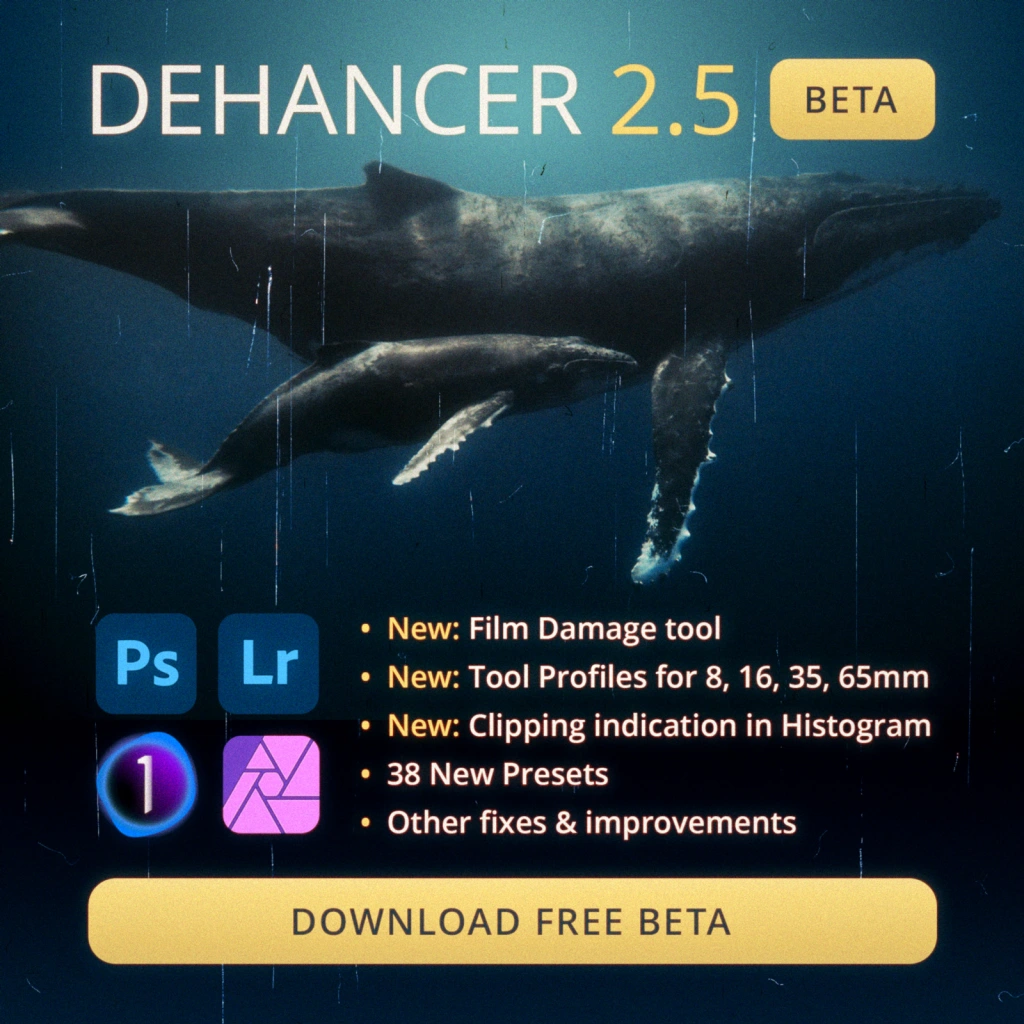
What’s new:
– New: Film Damage tool
– New: Tool Profiles for 8, 16, 35 and 65mm
– New: Clipping indication in Histogram
– 38 New Presets
– Other fixes & improvements
Beta test is now open for everyone: https://blog.dehancer.com/beta-testing/dehancer-film-beta-for-adobe-photoshop-lightroom-classic-macos-windows/

What’s new?
This is a minor update and it will replace the existing plugin installation, keeping the node settings compatible and the current License Seat activated.
Beta test is now open for everyone: https://blog.dehancer.com/beta-testing/dehancer-ofx-beta-for-davinci-resolve-macos-windows-linux/
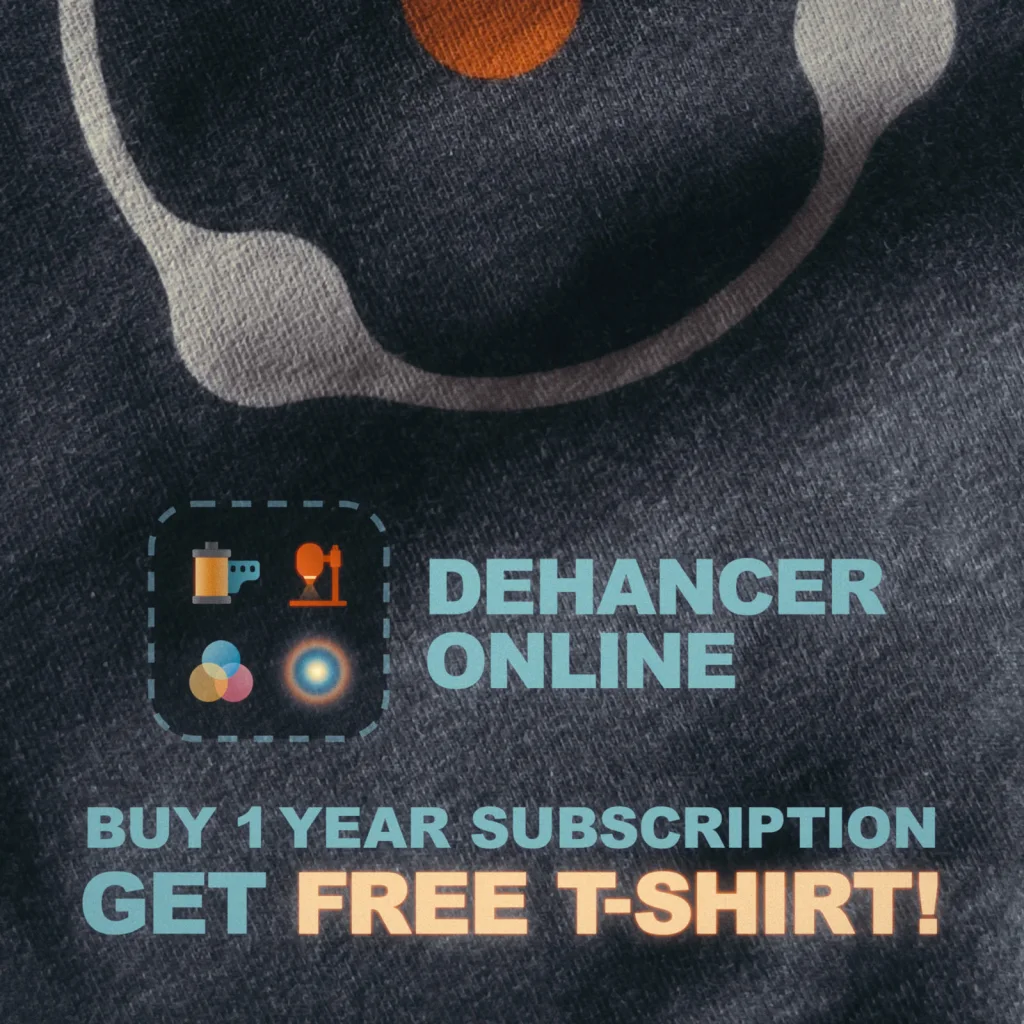
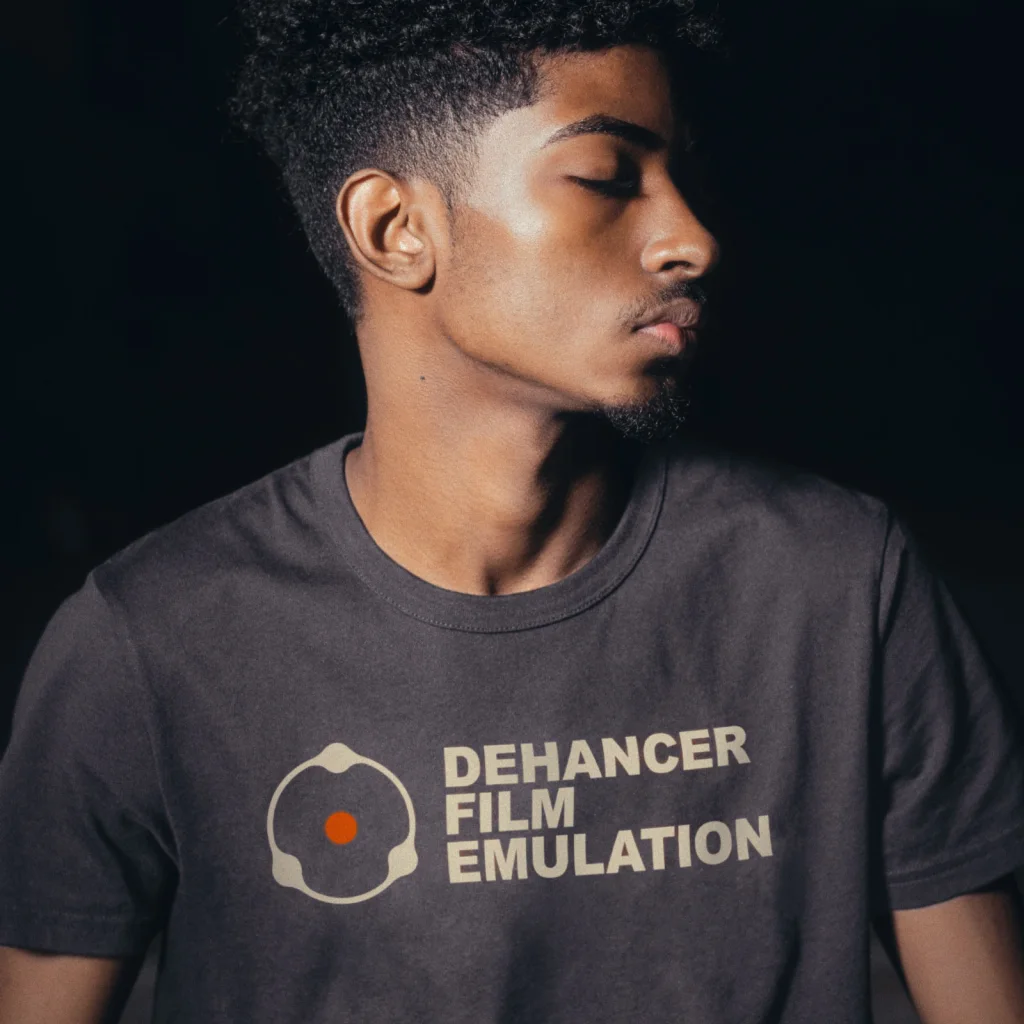
Dehancer Online is our newest product for photo editing inside a web browser. It features your favourite tools like Halation, Grain and Bloom, as well as ready-to-use presets. Making it easy and convenient to edit your photos whenever and wherever.
As a token of appreciation for your support, we offer the opportunity to get premium Dehancer T-shirt for FREE with 1 Year Subscription for Dehancer Online.
Here’s how to grab this offer:
• Visit online.dehancer.com, login with your usual Dehancer account and select the annual subscription plan.
• Complete your purchase and wait for our team to reach out for your sizing and shipping address.
• Enjoy a year full of creativity and a new addition to your wardrobe!
Don’t miss out!
Please note that the offer is available for the first 100 buyers only.

Just push [Check Profiles] button in your Dehancer plugin.
Download the plugin or buy the License on our website.

PXW-FS7:
PXW-FS5M2:
Just push [Check Profiles] button in your Dehancer plugin.
Download the plugin or buy the License on our website.

Lumix DC-S1H
Lumix DC-GH6
Lumix DC-S5
Just push [Check Profiles] button in your Dehancer plugin.
Download the plugin or buy the License on our website: https://www.dehancer.com/

What’s new?
– 8 NEW Presets, including Cinestill 800T, Cinestill 50D, Agfacolor Portrait, Agfacolor XRS 200, Fujicolor 100 and Rollei CN200
– 130+ Camera Profiles now available in the Source for video interpretation
– Application Update Notifications
– UI optimisations & bugfixes
Update or download the app from the App Store.

What’s new?
– Overscan tool
New Version system:
Starting from v7.x.x, all plugins will have the unified version numbering.
The update is free.
Download plugin on our website.






We are thrilled to announce the winners of this year’s Dehancer Colourist Awards!
Your creativity and unique perspectives are truly inspiring to all of us. You’ve each brought something special to the table, and we’re so proud to recognize and celebrate your achievements.
And the winners are:
To everyone who has been a part of this year’s Dehancer Colourist Awards – participants, judges, sponsors, and supporters – we extend our heartfelt thanks.
Stay tuned for updates and highlights from the awards ceremony, and please join us in congratulating this year’s winners. Here’s to another year of breathtaking visuals and innovative color grading!