









Film Profile: Kodak Aerocolor IV 125 | Print Profile: Kodak 2383 | Shot on BMPCC 4K
Production: SENTRY
Directors: Bella Rudzki & Brian Durkee
DP and Color: Brian Durkee
Download plugin:










Film Profile: Kodak Aerocolor IV 125 | Print Profile: Kodak 2383 | Shot on BMPCC 4K
Production: SENTRY
Directors: Bella Rudzki & Brian Durkee
DP and Color: Brian Durkee
Download plugin:




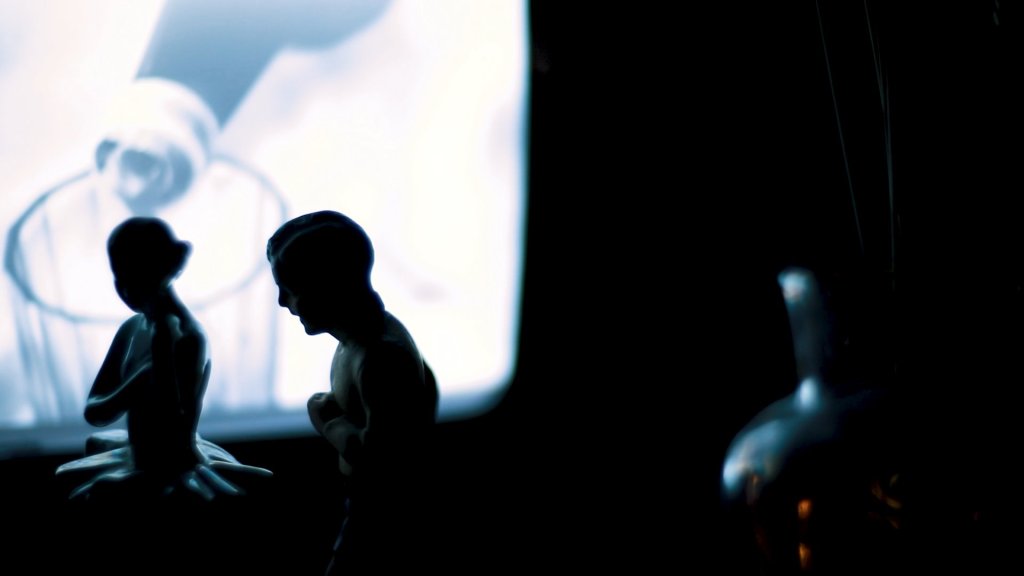




Film profile: Fujichrome Velvia 50 | Effect: Bloom | Shot on Sony A7 III
Director: Vlad Petrov
DoP: Vlad Petrov
Color: Maxim Tolchinskiy
Download plugin:









Film profile: Kodak Portra 160NC | Print profile: Linear | Effects: Bloom & Halation | Shot on Red Komodo
DoP & Colorist: Egemen Karaca
Watch the video here: https://vimeo.com/829787011
Download plugin:










Film Profile: Kodak Vision3 250D | Effects: Halation & Bloom | Shot on Sony Venice
Director: Cenan Çelik
Director of Photography: Yakup Algül
Editor & Colorist: Ozi
Watch the video here: https://www.youtube.com/watch?v=Q3cj3lVCxr0
Download plugin:






Film profile: Kodak Kodachrome 64 (Experimental) | Shot on Arri Amira & Leica R
Writer, Director & Producer: Ryushi Lindsay
DoP: Matt De Sousa
Colorist: Misha Denisov
Download plugin:

* If you encounter errors, please check the Enable Log option in the plugin settings, restart Dehancer, wait for the error to reappear and send us the log file.

NEW:
– Print Toning in Color Head *
– Cuda 11.8, supports new Nvidia chipsets including GeForce RTX 40 Series
– macOS optimisations
– OpenCL performance improvements
– Minor bug fixes
* Print Toning is widely used in movie production to give a special character or atmosphere. As a natural evolution of the CMY Color Head tool, it’s based on split printing through color filters, where you can control the color temperature separately within three equally quantised ranges – in shadows, midtones, and highlights.
This is a free update for all Dehancer users.
Download and get a FREE 2 week trial on the website: https://www.dehancer.com

Film stock and print media profiles math improved. You can find a comparison of the new and previous versions in the article in our blog:
Dehancer OFX 6.0.0 vs 5.3.3 — color engine updated
Other improvements and fixes
• macOS optimizations
• Minor bug fixes
• Universal arm64 and x86_64 installer for macOS now
• Cuda posterization fixed
• macOS Lut Generator fixed
• DVR DWG/Intermediate timeline source fixed
• Film and print profile selectors redesigned, profile updater issues fixed.
Dehancer OFX 6.0.0 is installed and activated as a separate, fully independent plugin. Thus, your projects, which are using previous versions of Dehancer, won’t be affected.
This version requires activation with a separate License Key. You can use the second Seat or deactivate one of the already installed plugins.
This is a free upgrade for all Dehancer license owners.
Download plugin:
https://www.dehancer.com
We have made significant changes to the Film Grain tool:
1. The dependence of the optical resolution on the resolution of the timeline has been fixed. Now with a timeline size less than 4K the image no longer has a blurry look, and the maximum value of Film Resolution = 100 provides full detail of the source footage.
2. The distortion, which could slightly change the scale of the image and cause it to shift by a few pixels, has been fixed.
3. Added Negative / Positive processing mode switch.
Negative
An improved grain algorithm. The grain is more pronounced in the highlights and the image has a slightly higher microcontrast, which is more typical for negative films.
Positive
This old algorithm, slightly improved, reproduces a softer grain, which is less pronounced in the highlights and more typical for reversible positive films.
4. A new grain type and the corresponding Analogue / Digital mode switch has been added.
Analogue
The ‘legacy’ type of grain. Requires more processing power.
Digital (Experimental)
Additional (new) type of high performance simplified grain. It can be useful for dithering tasks (for example, to eliminate the posterization of 8-bit videos from drones), as well as for low-resolution projects, rendering for Youtube, etc.
Compatibility of the plugin settings with different Dehancer OFX versions:
Starting from version 5.3, the default setting is Negative mode. To get the grain look as close as possible to older versions of the plugin (4.0 – 5.2), use Positive mode in combination with your existing grain settings.
This is a free update for the license owners.
Download and get 2-week FREE trial:
www.dehancer.com

* OFX performance improvements
* Memory optimizations
* New Options group
* New Quality selector (Normal – Fast / High – Slow)
* Target White in Print section fixes
* OFX Overlay Vignette Interaction fixed
* New Bloom default parameters
This is a free update for the license owners.
Download and get 2-week FREE trial:
https://www.dehancer.com/#download